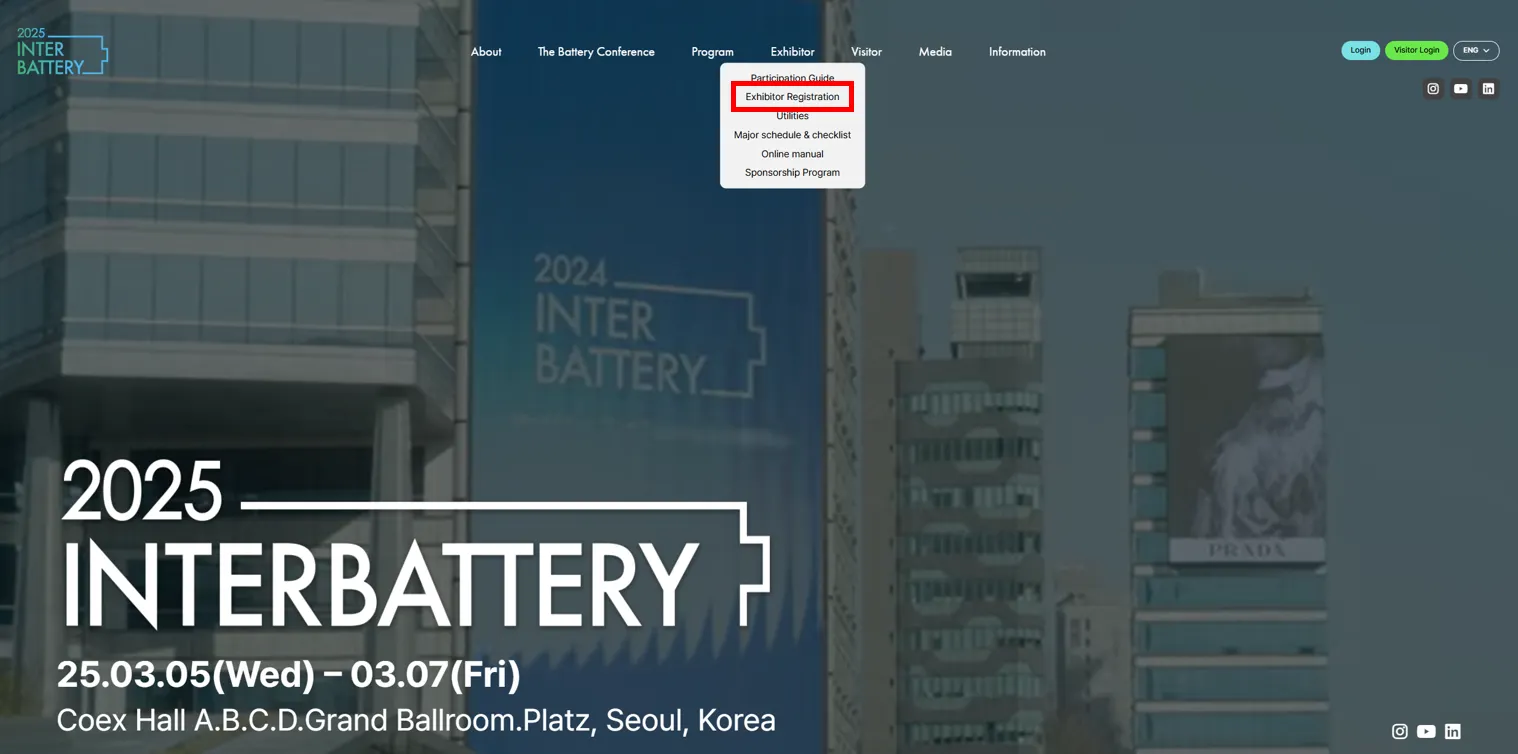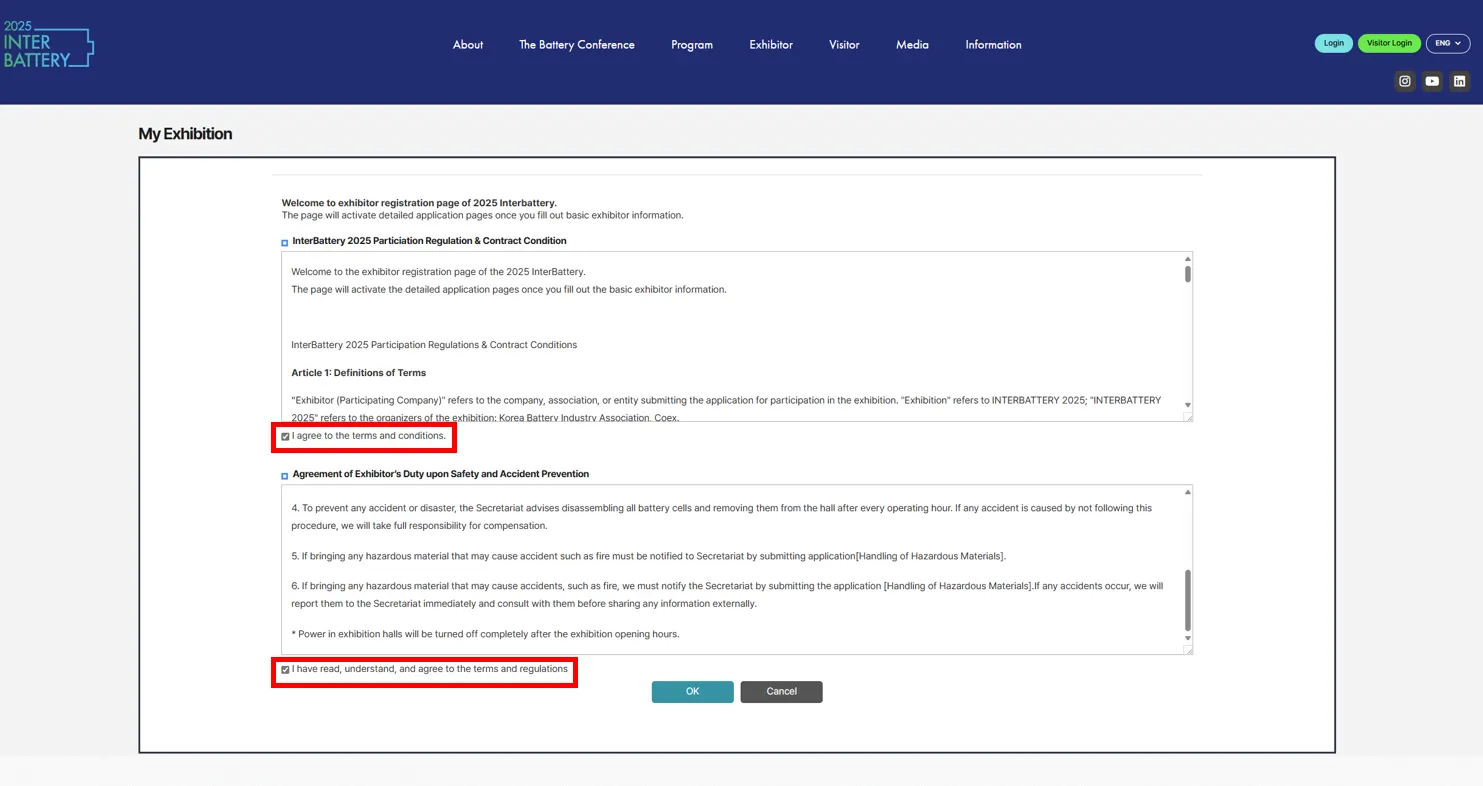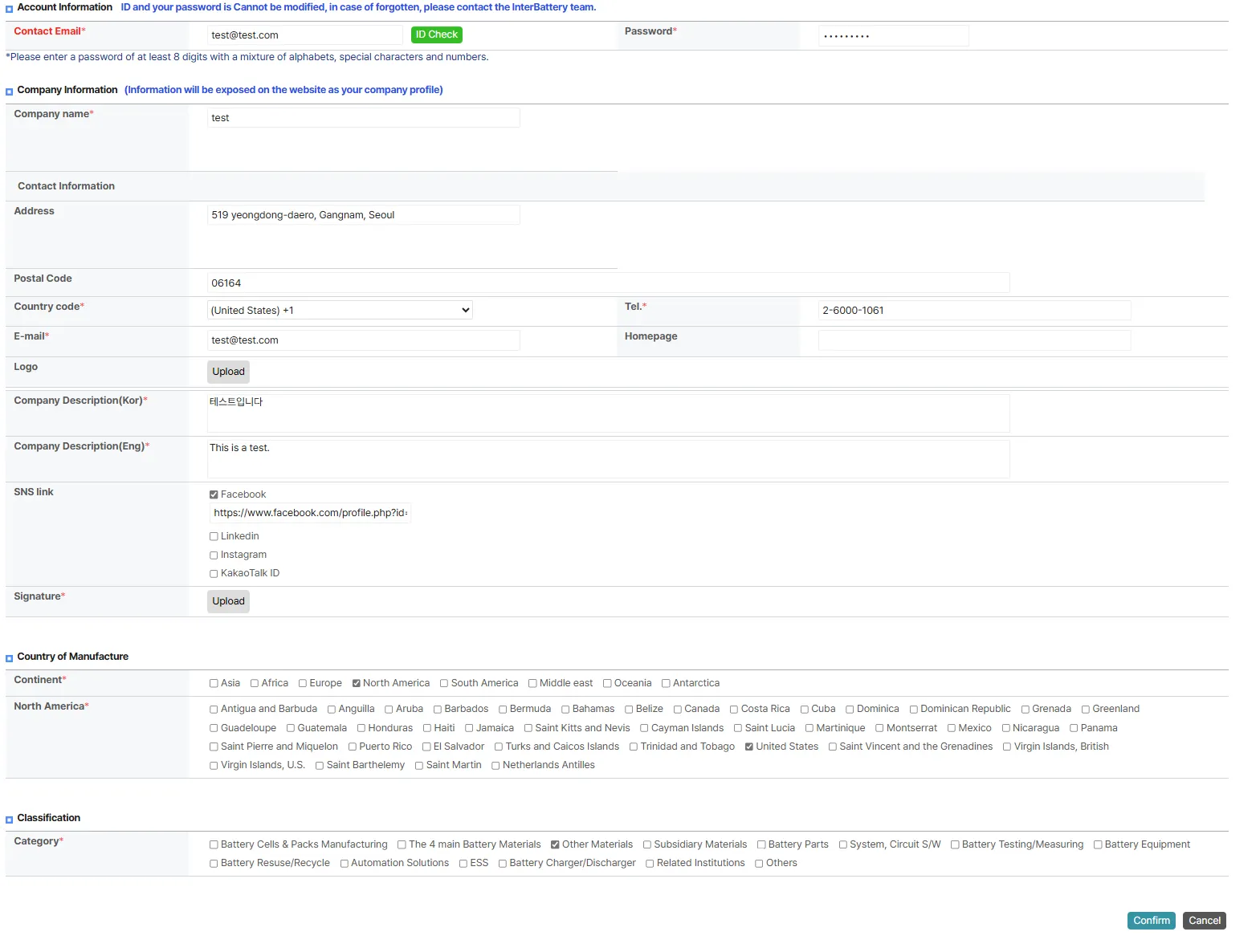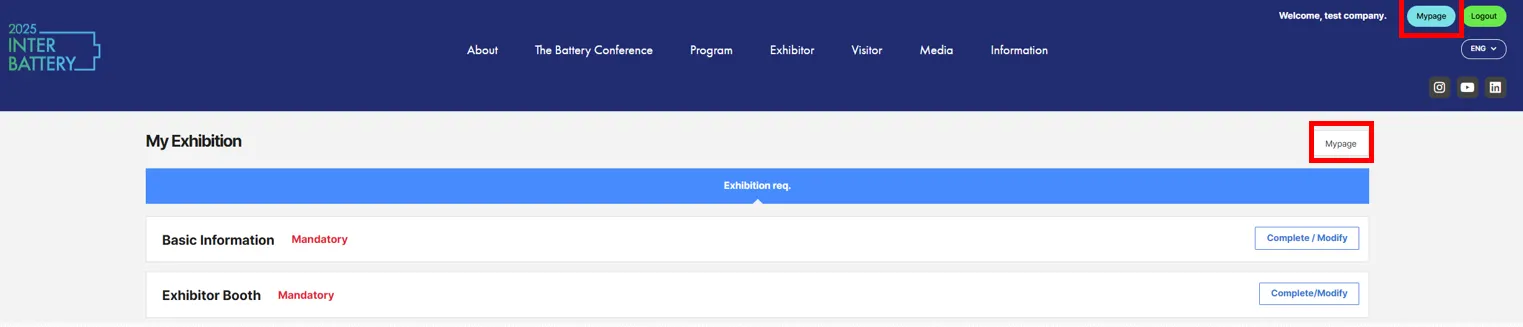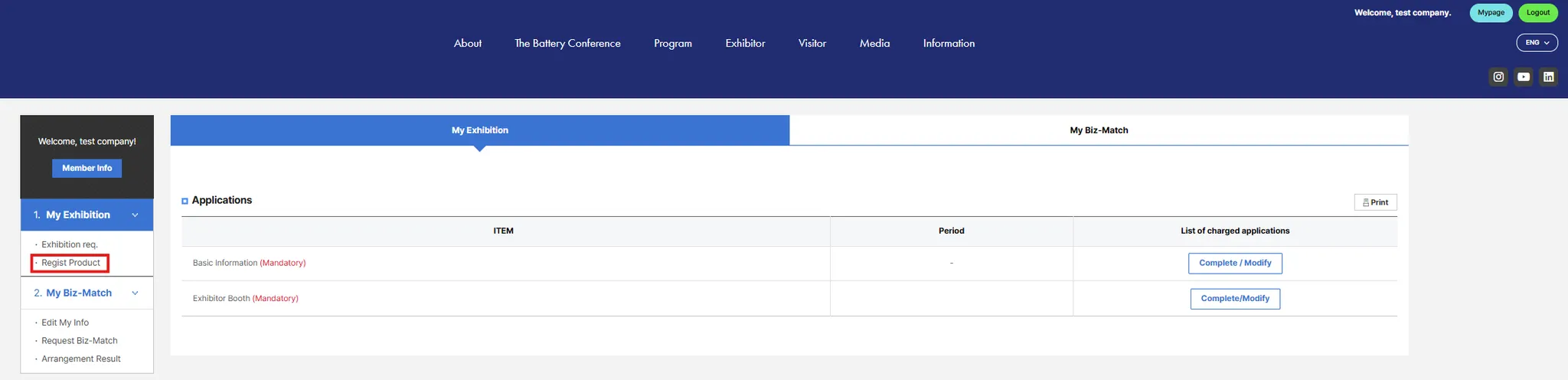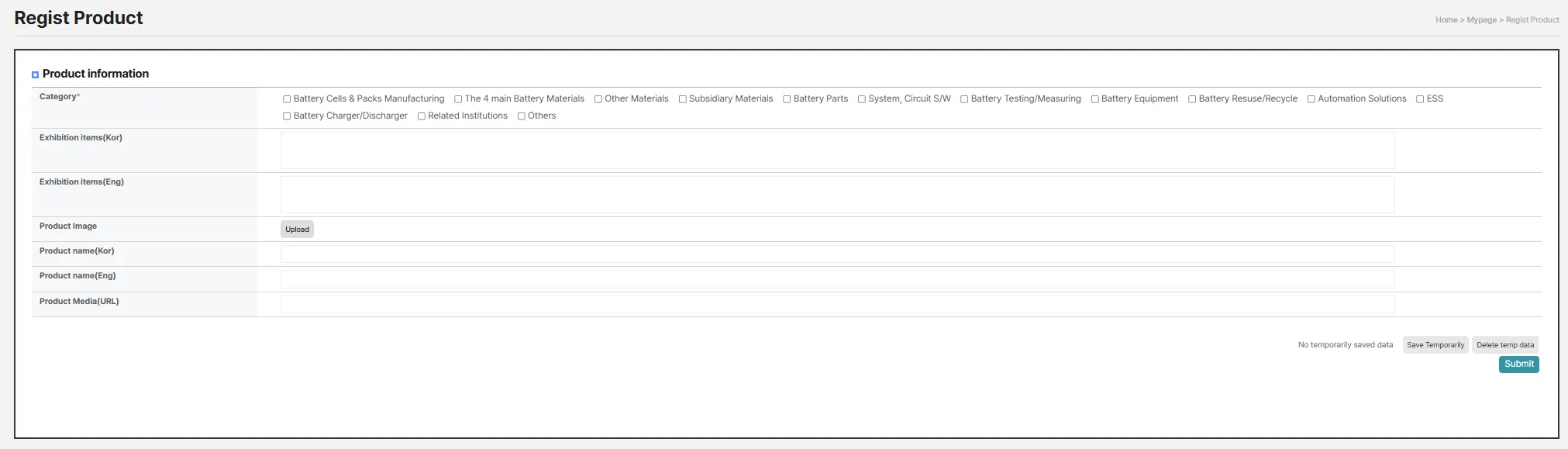This Manual is written for Exhibitors to upload their company profile on the InterBattery 2025 website.
InterBattery team do not print company directory, instead we provide individual company introduction page on the website. If a company profile is not registered, the company will not appear in search results on the website, so please make sure to register your profile. After the profile is completed and the approval process by the secretariat is finalized, it will be uploaded to the exhibitor list page on the website and the mobile app.
*Approval from InterBattery team may take max. 1~2 weeks
*InterBattery may request exhibitors to revise the profile if exhibit items does not match with company information
Look up samples from InterBattery 2024 Profile
1.
Click [Exhibitor] - [Exhibitor Registration]
•
Online Application: https://interbattery.or.kr/fairCorp2.do?
2.
Read the terms of conditions and check the boxes → Click [OK]
3.
Fill in all the basic company information (this information will be used as company profile) → Click [Confirm]
•
Contact email will not be opened to public / Email on [Company Information] will be opened to public
•
Please only use [jpg] and [png] file for company logo
•
Form may not be approved in case of category in classification differs from your exhibit items
•
Please upload image of stamp or signiture in [jpg] and [png] file to complete your form(This will be used to verify your contract)
3.
Submit your booth information through [Exhibitor Booth] and click [Submit]
•
Booth information must be equal to your booth status (please review the floorplan or invoice)
4.
Once your information is completed, InterBattery Team will screen the contents and confirm the application
※ Confirmation Process may take 1~2 Weeks
5.
Register your exhibit item through [My Page]
6.
Click [Regist Product] to add your exhibit items
7.
Click [Regist] to add product
8.
Fill in the information and [Submit] the data when it is completed
※ In order to register multiple items, please repeat “step 7-8”
Thank you!